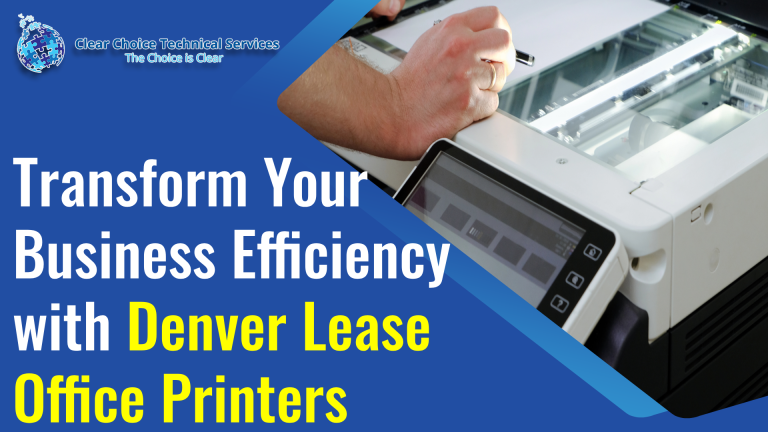Ultimately, modern technology simplified our daily works and routines in the offices, making our lives better. However, machine-like printers also experience wear as time pass by. Maintenance and care are needed to apply for it to last longer. Here are easy and quick ways to maintain and care for printers.
Ways to Maintain your Printers
1. Always read the Manual
Manual is in the form of a bit of book that contains all the information related to your printers. It includes the printer’s parts, installation, guides, warranty, and more that help the printer last longer. If sudden issues occur, the printer’s Manual will be the ultimate guide on how to fix and troubleshoot problems. It prevents the warranty from ruining. For some, reading the Manual is time-consuming and more likely irrelevant; however, it will educate you of your printers when sudden problems occur. With the help of the Manual, you can fix it yourself. It will also save you the money that would have been spent on the professional’s fixing expenses.
Furthermore, if you have a lot of knowledge about your printer, it will likely last longer and perform better. If you have misplaced the printer’s Manual, there are some downloadable copies on the internet. Expiration dates must also keep in mind, as it significantly impacts your printer. When the printer is not used regularly, the ink and cartridges can dry out and be considered empty, resulting in damage. So it is essential to check the expiration dates to prevent issues and defects.
2. Printers Placement
For better results, printers must be installed properly and quietly. It will prevent the printer from being damaged by vigorous workers. Also, it should not be positioned near the computer CPU to avoid dry air that can clog the printer and give poor quality.
3. Cleaning Printers head and insides
For your printers to provide the best quality, cleaning inside out is a must and performed daily. Printers are delicate, and their parts are very critical to dust. By this, it needed to be regularly cleaned inside to avoid accumulating dirt and dust.
4. Cartridges: Place and replace
Purchasing the best cartridges gives high-quality prints. Even if it amounts expensive, it provides images that satisfy clients and businesses. So buying cheap cartridges is not recommendable as it will spoil the printer’s function and give poor results. It may also damage and cost the company significant expenses if cheap cartridges continue. Choosing the correct ink is substantial as it will help the printer last long, perform the best performance and provide the best prints.
Furthermore, please don’t wait for the ink to dry out and refill immediately for better results and performance. The printer will notify you of the cartridge’s level so fill them by then. Take note that dried cartridges damage print heads. Most importantly, if you are unsure how to refill the cartridges, read the instructions first.
5. Update drivers installation
Updating its driver is a must to keep the printers from any issues. For some instances, the printer updates on its own; however, sometimes, you need to update it manually. It may be somewhat complicated, but it will provide the best performance. It is essential to know that some manufacturers update the printer automatically, which is way better for some; however, it is not always the case, so it is better to update it manually.
6. Turn it off
Keeping your printer turned off when it’s not in use will enable it to last for more extended periods. The printer’s life will increase as estimated, and the cartridges will not be dropped immediately. But in any case, it depends on its usage what is essential is to make sure the printer gets the care and its maintenance regularly.
Conclusion
Maintaining printers is somewhat techie and complicated, but it increases its life; there’s no need to call a professional as you can do it independently. Luckily, this article provides ways to take care of it quickly.
CTA
Have a problem with your printer? Worry no more! Click here and visit our website.
If you are in Denver and you are looking for a Copier in Denver for your business, you may contact Clear Choice Technical Services in Denver. You can ask about Copier Leasing Services in Denver, Copier rental services in Denver, and Copier Repair in Denver.